top of page

Artwork Guidelines for Logos
Here are some helpful points to assist you with providing club or sponsors logos in a print ready format.
We are fussy because we only want you to have best, save time and money.
Our Logo Preference
Vector (line) files are best.
Raster (pixel) files are often acceptable if you have High Resolution DPI file, best as a PNG type file.
Raster (pixel) files should be transparent, not contain a fill background.
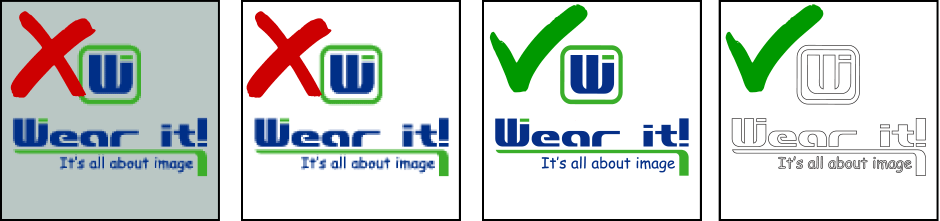
Raster w/background Raster low resolution Vector Vector shows as outline
Vector (line) files
Can be viewed as outlines.
Correcting and matching of colours is straight forward with vector files, they are all separate objects.
We can apply tints and gradients to vector files.
Vector logos are suitable for computer cutting.
Raster (pixel) Images
Most common raster files are from screen grabs and are JPEG, BMP, TIFF, PSD or PNG.
If you click on wireframe or outline of the image it will disappear or show a solid mass colour.
Colour correcting raster logos is usually not possible and often look different when next to other logos.
Note
Please source sponsors logos from the sponsor not a screen grab. Please ensure you have permission to use logos and any images supplied. Chances are your sponsor has had sign work or stationary made and has access to print ready artwork.
A file type can not be changed by simply saving as another extension.
If print ready images are not provided artwork charges may apply
bottom of page
